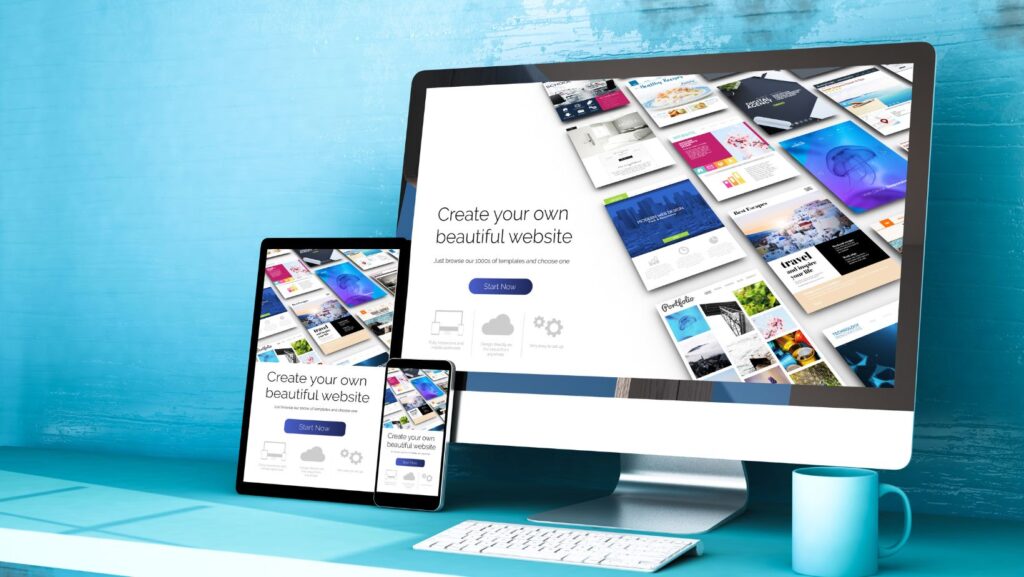In the digital age, the ability to create a website from scratch is a coveted skill. Whether you’re a small business owner looking to establish an online presence, or a coding enthusiast eager to flex your HTML and CSS muscles, this article is for you. We’ll guide you through the process of coding your own website, step by step.
How to Code Your Own Website
What Is HTML?
HTML, an acronym for Hyper Text Markup Language, forms the core of any website. Every webpage gets constructed using HTML. Its responsibility includes giving structure to the webpage, like defining headers, paragraphs, images, and more. Being the backbone of web content, HTML enables the visual display of elements on a page, making it a cornerstone for learning how to code your own website.
Cascading Style Sheets (CSS) and Its Importance
 After understanding HTML, the next big leap involves learning about Cascading Style Sheets (CSS). As HTML gives structure to the webpages, CSS breathes life into them. It’s the tool that brings in beauty and aesthetics to a bland webpage. CSS determines the layout, color scheme, font styles, spacing, and virtually every aspect of visual design. Whether it’s a stunning homepage or a sleek navigation bar, CSS imparts elegance and tangibility to all. Grasping the intricacies of CSS becomes essential when stepping onto the journey of crafting your personal website.
After understanding HTML, the next big leap involves learning about Cascading Style Sheets (CSS). As HTML gives structure to the webpages, CSS breathes life into them. It’s the tool that brings in beauty and aesthetics to a bland webpage. CSS determines the layout, color scheme, font styles, spacing, and virtually every aspect of visual design. Whether it’s a stunning homepage or a sleek navigation bar, CSS imparts elegance and tangibility to all. Grasping the intricacies of CSS becomes essential when stepping onto the journey of crafting your personal website.
The Role of JavaScript in Interactive Websites
While HTML and CSS build the skeleton and skin, JavaScript gives the heart and soul to a website. It breathes functionality and responsiveness into otherwise static webpages. Navigation bars, image sliders, form validations, and dynamic updating of content become feasible using JavaScript. It paves the way to interactions, user experiences, and engagements on digital platforms. A sound understanding of JavaScript hence lays a robust foundation for creating your own interactive website.
Setting Up Your Development Environment
Developing a personalized website requires preparation. Often, the first step in coding a website involves setting up the right development environment. This journey begins with finding a suitable code editor.
Choosing the Right Code Editor
A code editor serves as an integral tool in the process of web development. It’s the software where developers write, test, and debug their code. There are many code editors available, each with distinctive features and capabilities.
- Sublime Text: Popular among developers, Sublime Text features a minimalist design. It boasts impressive speed, ease of navigation, and a variety of themes and
 settings. Its “Goto Anything” search makes it easy for users to jump to symbols, lines, or words.
settings. Its “Goto Anything” search makes it easy for users to jump to symbols, lines, or words. - Visual Studio Code: Another popular choice, Visual Studio Code offers a range of valuable features. These include IntelliSense, an advanced autocomplete system; and Git commands, providing version control within the interface itself.
- Atom: Developed by GitHub, Atom enables seamless collaboration between developers. It has a built-in package manager for installing new tools and is highly customizable, offering myriad themes and packages to suit personal preference.
These are just examples. The choice of the code editor often depends on personal requirements and coding needs. It’s crucial to select an editor providing a suitable interface, ease of use, and a breadth of features that meet the demands of the project at hand. Using the right tools paves the way for a rewarding coding experience.
Coding Your Website From Scratch
 It’s clear that coding a website from scratch isn’t as daunting as it seems. With the right tools and a step-by-step approach, anyone can create a website that meets their needs. It’s all about understanding the role of HTML for structure, CSS for design, and JavaScript for interactivity. Remember, choosing a code editor that fits your project requirements and comfort level is crucial. Whether it’s Sublime Text, Visual Studio Code, or Atom, the right editor can make the coding process smoother and more efficient. So, take the plunge. Start coding your website today, and embrace the digital era with confidence. After all, it’s not just about creating a website; it’s about creating your digital identity.
It’s clear that coding a website from scratch isn’t as daunting as it seems. With the right tools and a step-by-step approach, anyone can create a website that meets their needs. It’s all about understanding the role of HTML for structure, CSS for design, and JavaScript for interactivity. Remember, choosing a code editor that fits your project requirements and comfort level is crucial. Whether it’s Sublime Text, Visual Studio Code, or Atom, the right editor can make the coding process smoother and more efficient. So, take the plunge. Start coding your website today, and embrace the digital era with confidence. After all, it’s not just about creating a website; it’s about creating your digital identity.