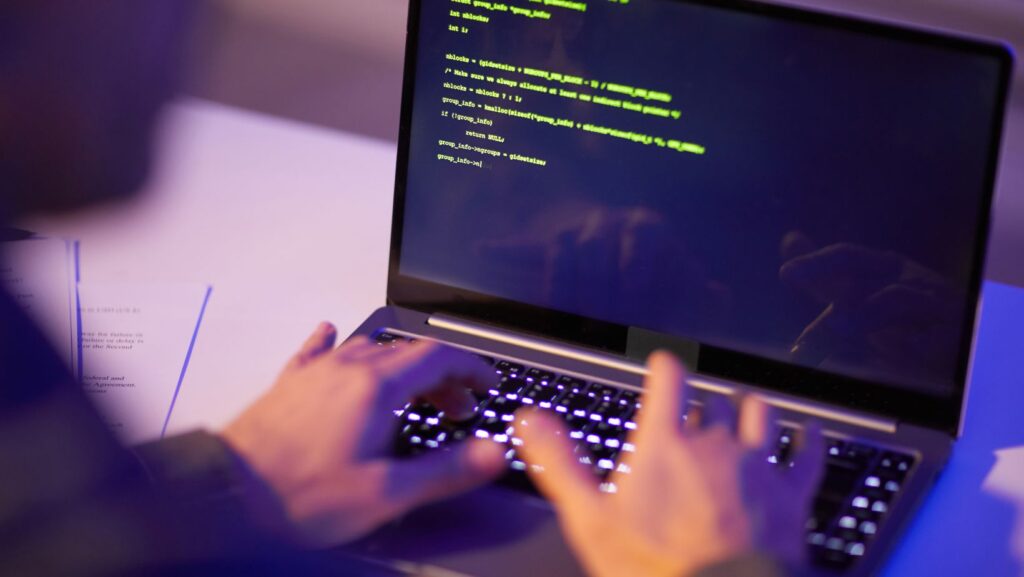In the vast digital landscape, coding tools have emerged as indispensable companions for developers. They’re like a Swiss Army knife, offering a plethora of features that streamline the coding process, enhance productivity, and provide a seamless programming experience.
Coding Tools
In the realm of software development, coding tools don’t just hold significant importance, they’re integral. They’re aimed at easing the coding process, enabling better productivity and efficiency for both seasoned developers and novices.
The Role of Coding Tools in Software Development
Coding tools wield an essential role in the realm of software development. They take charge of streamlining the process of coding, warranting less coding errors, thus  reducing the debugging process. Developers find enhanced productivity as projects get completed with accuracy and within the predetermined timeline. The aim is simplicity, with complex tasks being made manageable, enhancing the overall programming experience.
reducing the debugging process. Developers find enhanced productivity as projects get completed with accuracy and within the predetermined timeline. The aim is simplicity, with complex tasks being made manageable, enhancing the overall programming experience.
Moreover, these tools increase efficiency for all users, whether experienced or budding programmers. By simplifying and automating certain aspects of coding, they lower the entry barrier for beginners while increasing the speed at which experienced developers can work.
Types of Coding Tools
Diverse in nature, coding tools cater to different facets of development. Here’s an overview of some types of coding tools, serving as an arsenal for coders:
- Integrated Development Environments (IDEs): A software package containing a code editor, compiler, debugger, and interpreter. They offer a unified interface, facilitating easy handling of compilations, executions, and debugging. Eclipse and NetBeans are noteworthy instances of IDEs.
- Code Editors: Stripped-down versions of IDEs, they primarily manage code at a basic level. Sublime Text and Atom are commendable examples here.
- Debuggers: Focusing on identifying and resolving errors, they are vital to rectify faulty code. GDB serves as a golden example.
- Version Control Systems (VCS): They keep track of code changes enabling a team of developers to work cohesively. Git is a well-known example.
- Build automation tools: These tools automate common tasks like compiling source code into binary code. Examples include Maven, Ant, and Gradle.
Popular Coding Tools for Developers
Integrated Development Environments (IDE)
A guide to popular coding tools isn’t complete without mentioning Integrated Development Environments (IDE). An IDE isn’t a solitary tool but an all-encompassing software suite. It provides developers with a platform equipped with many tools, including source code editor, automation tools, and a debugger. Examples of IDEs include IntelliJ IDEA, commonly used for Java applications, and Visual Studio, commonly favored for .NET applications.
Code Editors
Another important facet of popular coding tools includes code editors. Unlike the basic text editors, code editors are specifically designed to simplify and enhance the coding process. They offer features like highlighting syntax, providing suggestions, and even identifying errors in some instances. Examples of well-known code editors include Vim, which has proven useful for command line interface development, and Sublime Text, adored by many for its uncluttered workspace.
Version Control Systems
Last on this list, but certainly not least, are version control systems. In a scenario with multiple developers working on a project, keeping track of changes becomes critical. Version control systems offer a smooth way for teams to manage changes, control versions, and even revert back in case of a fault. Git is a favored example of a version control system due to its comprehensive tracking feature and distributed architecture.
How to Choose the Right Coding Tools
Choosing the right coding tools is a crucial step in a developer’s journey. They’re the backbone of software development, enhancing the programming experience by simplifying tasks and reducing errors. Whether it’s an IDE like IntelliJ IDEA or Visual Studio, a Code Editor like Vim or Sublime Text, or a Version Control System like Git, each tool has its unique features and benefits.
simplifying tasks and reducing errors. Whether it’s an IDE like IntelliJ IDEA or Visual Studio, a Code Editor like Vim or Sublime Text, or a Version Control System like Git, each tool has its unique features and benefits.
Remember, the best tool is the one that fits your needs and preferences. It’s not about the most popular or the latest; it’s about what works best for you. So, consider your project’s requirements, your team’s needs, and your personal coding style.
Invest time in exploring and mastering these tools. They’re not just software; they’re your companions in the coding journey, ready to boost your productivity and success. So, make your choice wisely and let these tools pave your way to efficient, high-quality software development.